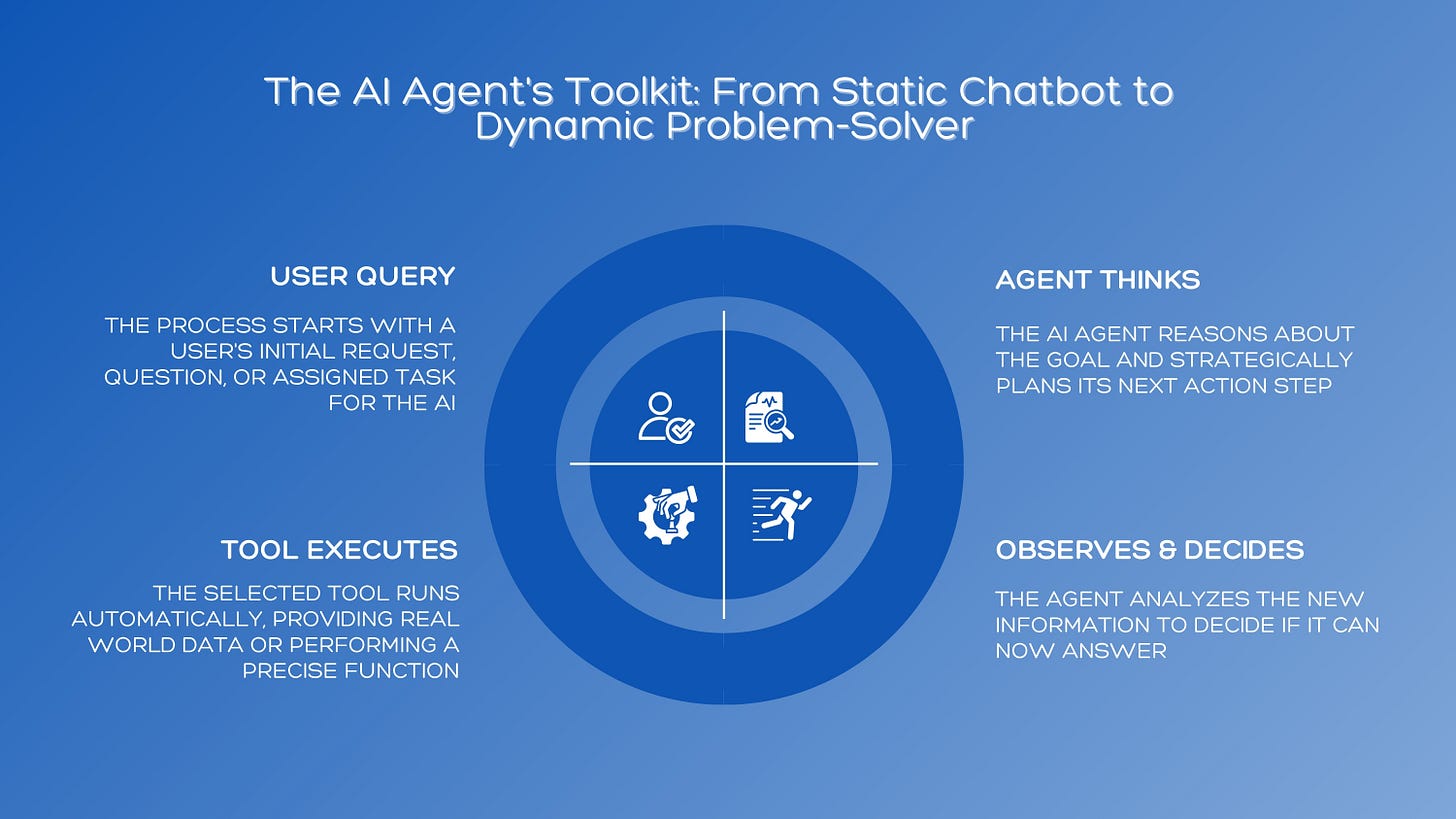Your AI Assistant Just Got a Swiss Army Knife: How AI Agents Use Tools
From passive chatbot to active problem-solver. A look inside the next wave of AI, with a practical example using LangChain .
Hey everyone,
We’ve all gotten used to the incredible abilities of large language models (LLMs) like ChatGPT. They can write, reason, and chat with us. But have you ever noticed their biggest limitation?
They’re stuck inside their own heads.
An LLM can write a beautiful poem about the weather, but it can’t tell you the actual forecast for tomorrow. It can draft an email, but it can’t send it. It can solve a math word problem, but it might hallucinate the calculation.
This is where the magic of AI Agents and Tool Use comes in. It’s the difference between a brilliant but isolated brain and a competent assistant who can actually get things done in the world.
What Are “Tools” in the AI Context?
Think of a tool as any function or service that extends an AI’s capabilities beyond text generation.
A Calculator for precise math.
A Search Engine (like Google) for real-time information.
A Code Interpreter to write and execute code.
APIs to access databases, send emails, or control smart home devices.
A Calendar to schedule events.
An LLM on its own has none of these. It can only reason with the knowledge it was trained on, which has a cutoff date and can be imprecise.
The “Aha!” Moment: How an Agent Decides to Use a Tool
This isn’t just a simple “if-then” command. The real intelligence lies in the agent’s decision-making process a continuous loop that transforms a simple query into actionable results.
USER QUERY: The process starts with a user’s initial request, question, or assigned task for the AI. Example: “What’s the current stock price of Apple?”
AGENT THINKS: The AI agent reasons about the goal and strategically plans its next action step. “The user wants real-time financial data I don’t have. I need to find this information.”
TOOL EXECUTES: The selected tool runs automatically, providing real-world data or performing a precise function. “I’ll use the search_web tool with the query ‘AAPL stock price today’.”
OBSERVES & DECIDES: The agent analyzes the new information to decide if it can now answer. “The tool returned ‘$192.34’. I have the needed data and can provide a complete answer.”
This loop continues until the agent has all the information required to solve the problem, finally synthesizing everything into a clear answer: “Based on the latest data, Apple’s (AAPL) current stock price is $192.34.”
This loop continues until the agent has all the information required to solve the problem, finally synthesizing everything into a clear answer: “Based on the latest data, Apple’s (AAPL) current stock price is $192.34.”
Let’s Get Practical: A LangChain Example
LangChain is a popular framework for building applications with LLMs, and it has excellent support for creating agents. Let’s walk through a simple example.
Scenario: We want an agent that can fetch recent news and tell us how the public is feeling about a topic (sentiment analysis). We’ll give it two tools: a search tool and a sentiment analysis tool.
(Note: To run this, you’d need a LangChain setup and API keys for an LLM like OpenAI.)
python
# Import necessary modules
from langchain.agents import AgentType, initialize_agent
from langchain.tools import Tool
from langchain.utilities import GoogleSearchAPIWrapper, TextRequestsWrapper
from langchain.llms import OpenAI
from textblob import TextBlob
# 1. Initialize the LLM that will be the agent’s “brain”
llm = OpenAI(temperature=0)
# 2. Define our tools
search = GoogleSearchAPIWrapper()
requests = TextRequestsWrapper()
def analyze_sentiment(text):
“”“A simple tool to analyze sentiment of a given text.”“”
analysis = TextBlob(text)
# Return a simple sentiment string
if analysis.sentiment.polarity > 0.05:
return “Positive”
elif analysis.sentiment.polarity < -0.05:
return “Negative”
else:
return “Neutral”
# 3. Wrap our functions as LangChain Tools
tools = [
Tool(
name=”Google Search”,
description=”Search Google for recent results.”,
func=search.run,
),
Tool(
name=”Sentiment Analyzer”,
description=”Analyze the sentiment of a text. Input should be a string.”,
func=analyze_sentiment,
),
]
# 4. Create the Agent
agent = initialize_agent(
tools, llm, agent=AgentType.ZERO_SHOT_REACT_DESCRIPTION, verbose=True
)
# 5. Run it!
prompt = “Find a recent news article about electric vehicles and tell me the general sentiment in the article.”
result = agent.run(prompt)
print(result)What happens when you run this?
If you have verbose=True, you’ll see the agent’s thought process in real-time! It might look like this:
Thought: I need to find a recent news article about electric vehicles. I should use the Google Search tool for that.
Action: Google Search
Action Input: “electric vehicles recent news article”
Observation: [Links and snippets from a recent CNN article about EV sales soaring...]
Thought: Now I have a news article. I need to analyze the sentiment of this text. I should use the Sentiment Analyzer tool on the article’s content.
Action: Sentiment Analyzer
Action Input: “Sales of electric vehicles are soaring as new models from Tesla and Ford capture consumer interest, marking a significant shift in the auto industry...”
Observation: Positive
Thought: I now have the answer.
Final Answer: The recent CNN article titled “EV Sales Soar” has a generally Positive sentiment, highlighting the growing consumer interest and significant industry shift.See what happened? The agent didn’t just guess. It used a tool to get real-world data, then used another tool to analyze that data, and finally synthesized a coherent answer. This is a powerful pattern.
Why This Matters
Tool use is the bridge between AI’s theoretical knowledge and practical utility. It’s the foundation for:
Personal AI Assistants that can actually manage your calendar and emails.
Research Agents that can scour the web and compile reports.
Coding Agents that can write, test, and deploy code.
We’re moving from talking to AI to delegating to AI.
Want to see these concepts in action? I’m building and testing practical AI agents that go beyond simple examples. For deeper dives, tutorials, and real-world applications of agentic AI, check website : The Agentic Learning.